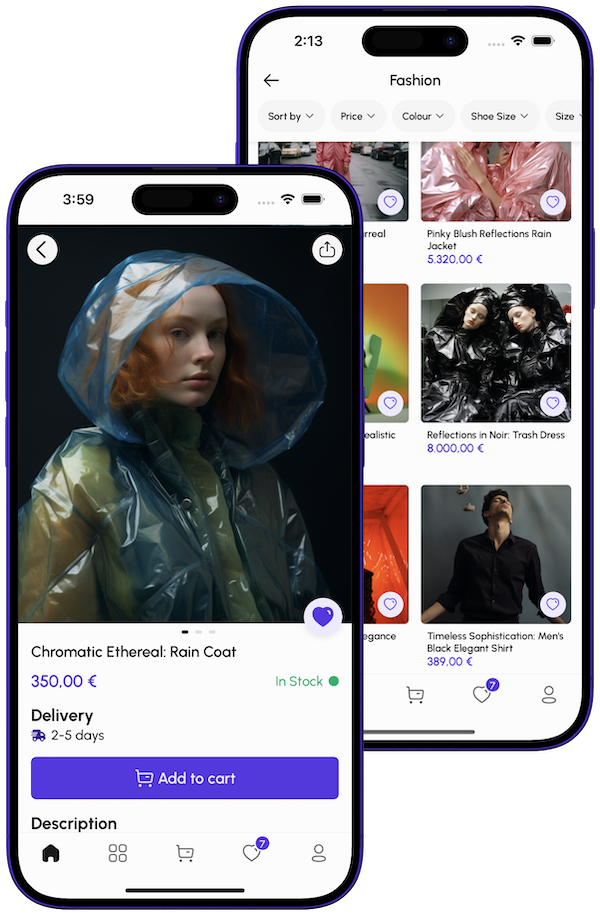How to connect your Shopware store to the mobile app

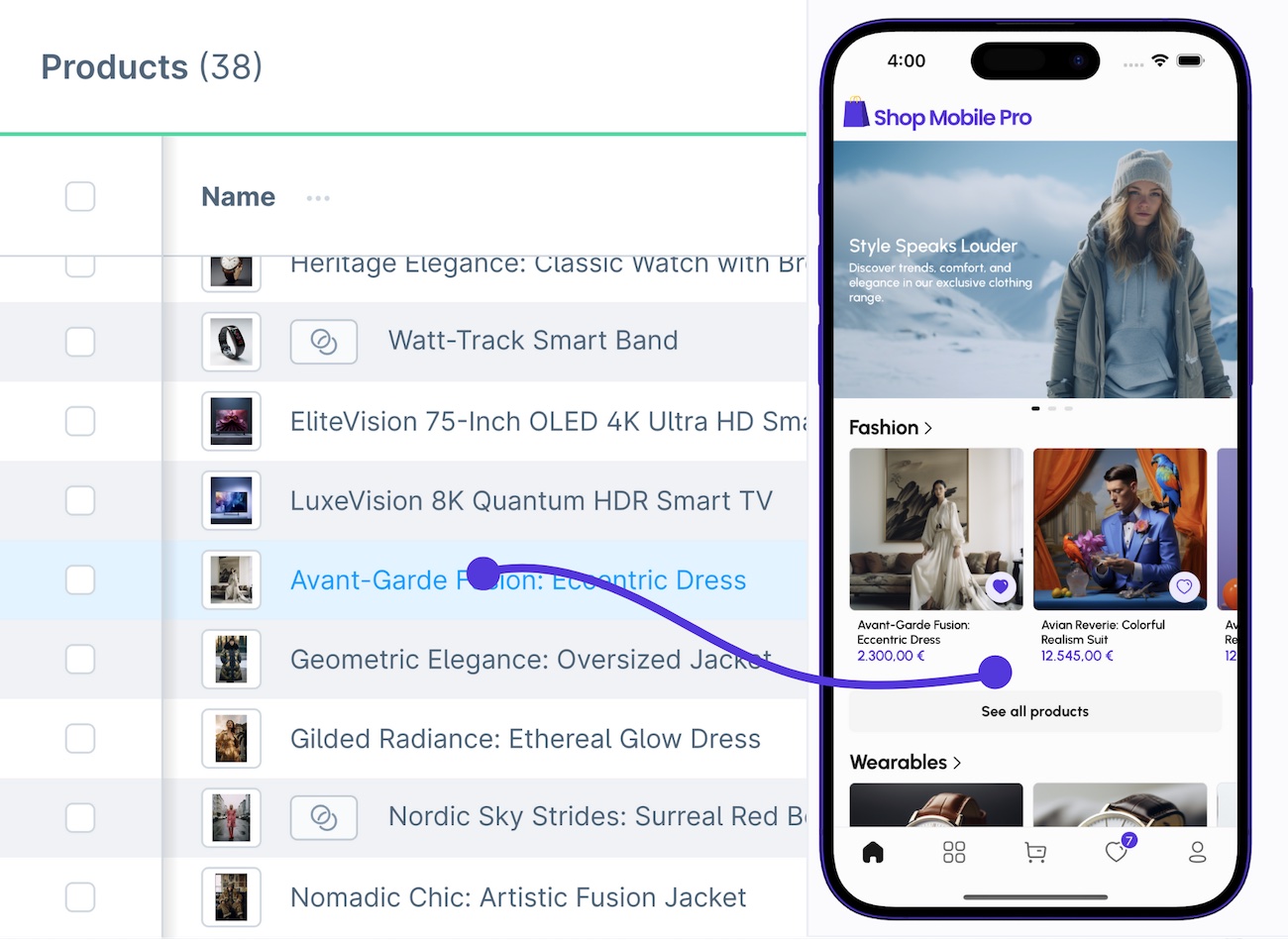
How does it work?
Shopware offers the ability to create multiple sales channels. Sales channels allow you to operate multiple, separate stores from a single Shopware instance. These stores can have different configurations, themes, and products.
For example, you can create a sales channel for your main store, and another sales channel for a separate store that is will be used in the mobile app.
How to create a new sales channel?
Go Shopware Administration page, on the right, search for Sales channel section. Click on the plus symbol to create a new sales channel.
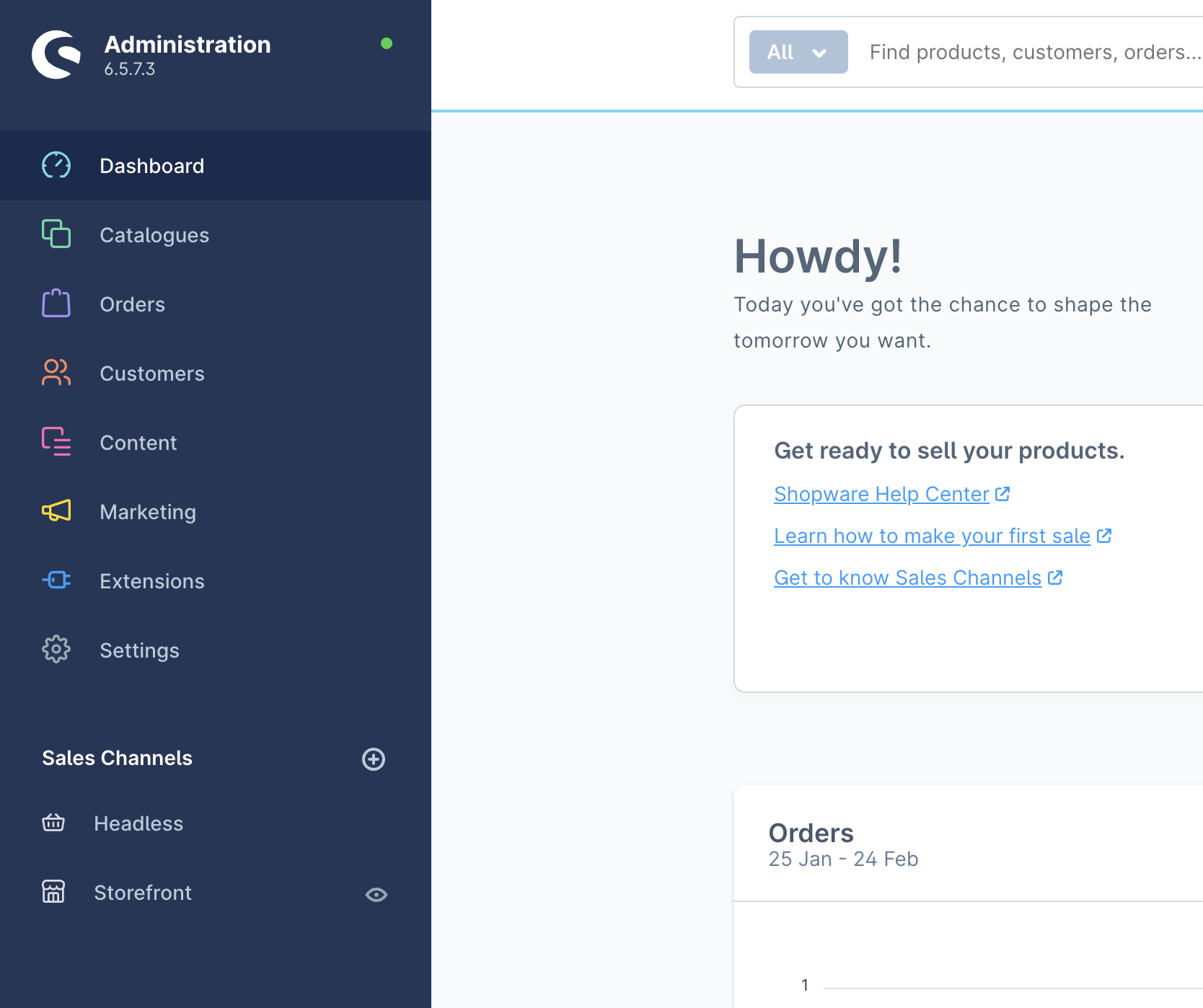
A popup will appear, select a headless channel. This a sales channel that is not directly accessible by customers. It is used to provide data to other frontends, such as a mobile app.
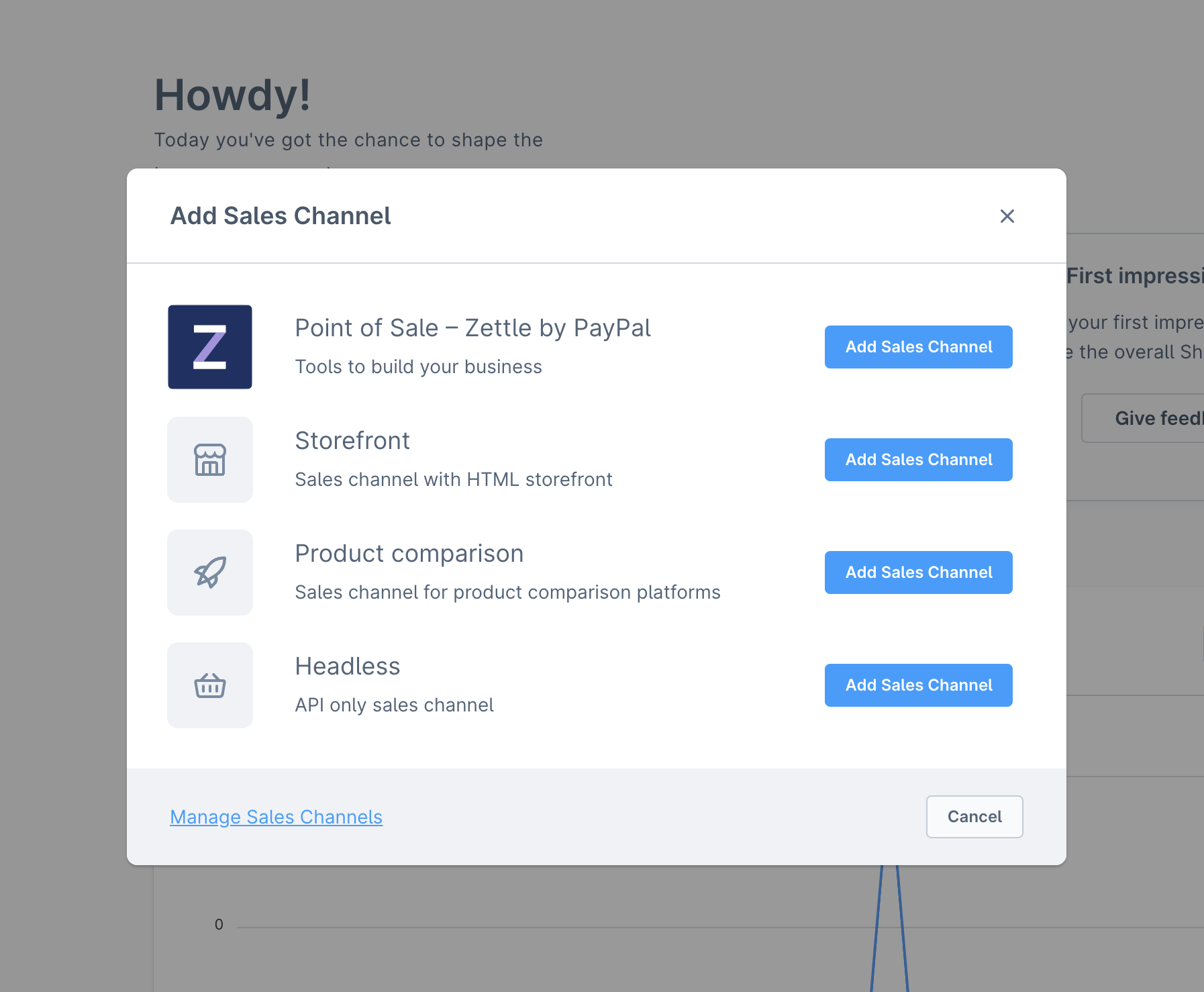
Fill out the channel name and other settings, for our case you should have the same settings like your Storefront web channel. Check the official Shopare docs page for more info about each field.
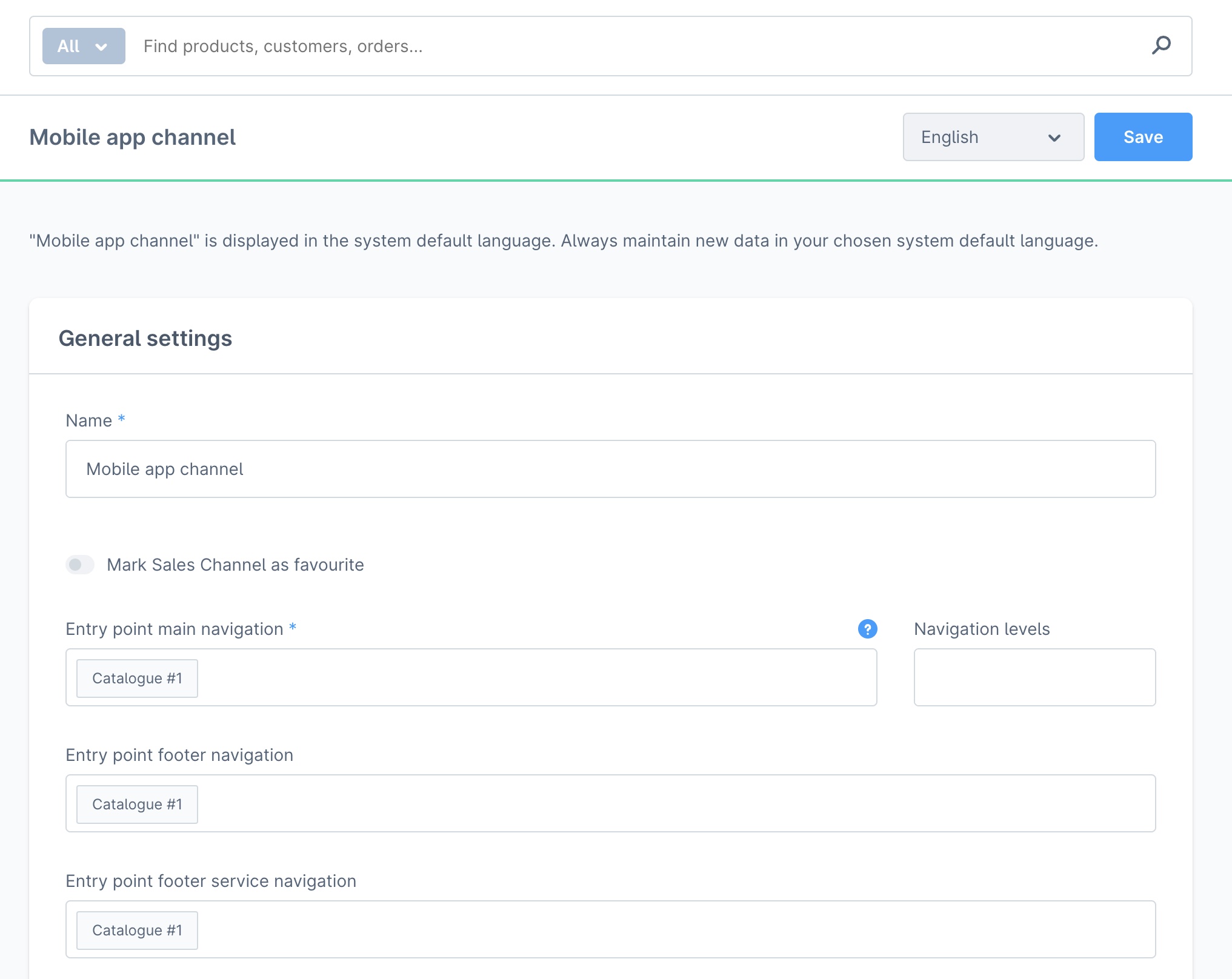
Now the most important part is the "API access" section. This API access key will be used in the mobile app to connect to your Shopware store. Each sales channel has its own API access key.
Make sure to toggle the status to "active" and save the changes.
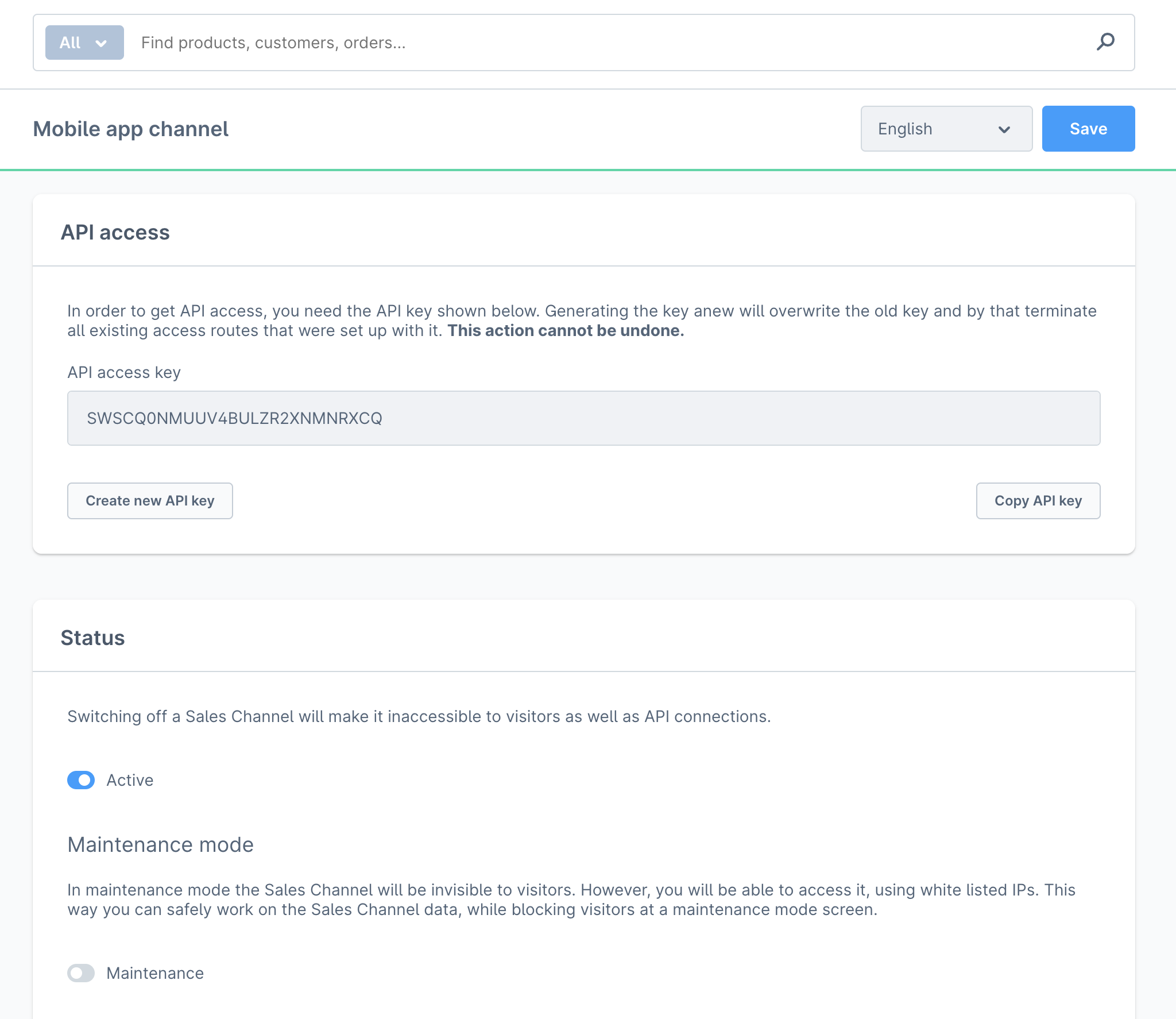
Done
Once the sales channel is created, you can privately share the API access key with the mobile app developers. They will use this key to connect the mobile app to your Shopware store.
🎉 That's it! You have successfully connected your Shopware store to the mobile app.